Licensed Apps (free to UCF COM students, faculty, and staff)

This app is for the Access suite of products. The health sciences library subscribes to AccessMedicine, JAMAevidence, Case Files Collection, and Pharmacotherapy Principles & Practice. Search across a number of medical resources such as videos, podcasts, images, infographics, and textbooks, including Harrison’s Principles of Internal Medicine or Tintinalli’s Emergency Medicine, so that you can learn in a way that suits your style and time constraints. To activate and continue access to the app, the user must have an active My Access account and sign in every 90 days through the library’s website. Sign up for a My Access account by logging onto AccessMedicine via the library’s website and clicking on the library’s name in the upper right-hand corner. To download the app, please visit the App Store or Google Play.
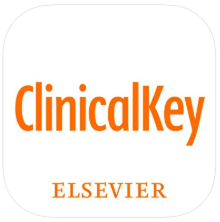
This app is a clinical resource designed to provide physicians with fast, clinically-relevant answers from Elsevier’s enormous library of proprietary medical and surgical content. This app is available for Android and iOS mobile devices. To use the ClinicalKey app, you must register for a free account on the ClinicalKey website. When you register, ensure you access ClinicalKey via the library’s website with your NID and NID password if off-campus. Use your UCF email address when you register. After registering, you will receive a confirmation email. Click the link in the email to activate your remote access. Remote access is for 180 days. After 180 days, you must log onto the ClinicalKey website via the library’s website and log into your account to re-activate remote access.
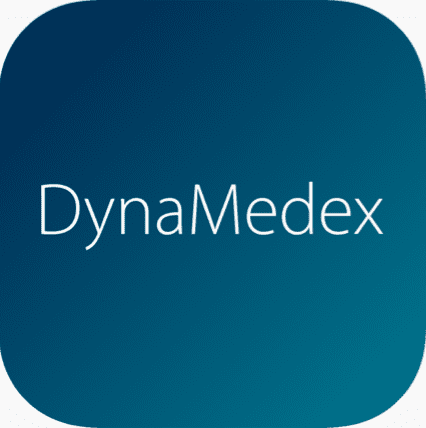
This app seamlessly combines the clinical expertise and extensive, curated disease content of DynaMed with the comprehensive view into treatment options with the depth and breadth of drug information and AI search capabilities of Merative Micromedex. Go directly to DynaMedex here or via the library’s website for remote access and register for a free account. Once you create an account, sign in on the DynaMedex website to activate the account. This account will give you access to DynaMedex on any browser and also provide access to the app, which is available on the Google Play Store or the Apple App Store. This app requires at least 1GB of memory if you want access to content offline. There is also an option to partially install the data or make the data accessible only online. You can install the app on up to three devices.
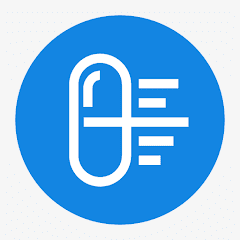
The new Micromedex App replaces the five legacy Micromedex drug apps. This app provides Drug Reference summaries, IV Compatibility, Drug Interaction information, a set of clinical calculators, and access to the Micromedex Assistant. It is a current, reliable, and robust solution to support informed clinical decisions with fast access to the latest evidence-based insights at the point of care. The impartial clinical content is updated daily and vetted through an accredited review process. To install it on your mobile device, visit the App Store from your device, search “Micromedex,” and follow the device installation prompts. Open the app. The easiest way to activate the Micromedex app is to install it while on the UCF Health Sciences campus, using a device connected to the campus network. If you are off-campus, the app will display an activation code. Copy the code by tapping on a copy icon to the right of the code. Then click here, log in with your NID and NID password, and use the code you copied to activate the app. It may take a few moments for the code to affect your app and log you in.

The Medical Letter, Inc. is a nonprofit organization that publishes critical appraisals of new prescription drugs and comparative reviews of drugs for common diseases in its newsletter, The Medical Letter on Drugs and Therapeutics. The Medical Letter app lets you get the latest newsletter issue on your mobile device when and where you need it. Browse past issues, earn CME/CE credits on the go, or find information quickly by searching the app. To get The Medical Letter app, please visit The Medical Letter website, click the Mobile App information page, and register for a free account. If you are off-campus, you must log in with your NID credentials. After registering, download the app from the app store on your preferred mobile device (Apple or Android) and log in with the account credentials you created on The Medical Letter website.

This app provides access to the library’s Thieme e-books, e-journals, and video subscriptions, including the medical education and radiology content. Quickly load your Thieme e-textbooks and e-journals on your iPhone or iPad and read when and where you want, offline or online. The app is available for both iOS and Android devices. You must initially create a username and password by logging onto the MedOne Education database via the library’s website. Click “Create home access” in the top right corner and follow the instructions. Afterward, as long as you are logged into the app with your username and password, you can access the content anywhere.

This app is an evidence-based clinical decision support resource authored by physicians to help healthcare practitioners make the best decisions at the point of care. The UpToDate mobile app is strictly limited to current College of Medicine full-time teaching faculty and medical students. To use the app, eligible users must first create an UpToDate account by accessing UpToDate via the Health Sciences Library website. Click here to download and install the app. Sign in with your UpToDate account credentials.You must renew your account every 90 days to maintain mobile access.

This clinical decision support system app helps clinicians recognize and diagnose visually presenting conditions. Please access VisualDx via the library’s website and register to create your username and password to use VisualDx on your mobile device. Once you’ve created an account, download and install the app on your Android and iOS mobile devices and log in.
Free Recommended Apps

The FREE version of Epocrates provides drug information, interaction check, pill ID, clinical practice guidelines, formulary, athenaText, tables, and calculators. Please note, access to some of the free content requires creating a free Epocrates account. Epocrates is available as an app for Android and iOS mobile devices.
Medical students can have access to the full version of the app called Epocrates+ (Epocrates Plus), which includes all of the above content plus disease information, alternative medicine, ICD-10 and CPT codes, infectious disease treatment, and labs. Follow these directions to get Epocrates Plus. You will need a medical education number. Click here to find/get your ME number or call the AMA Member Service Center at 800-262-3211. It is available Monday through Friday from 8:00AM until 5:00PM CST.